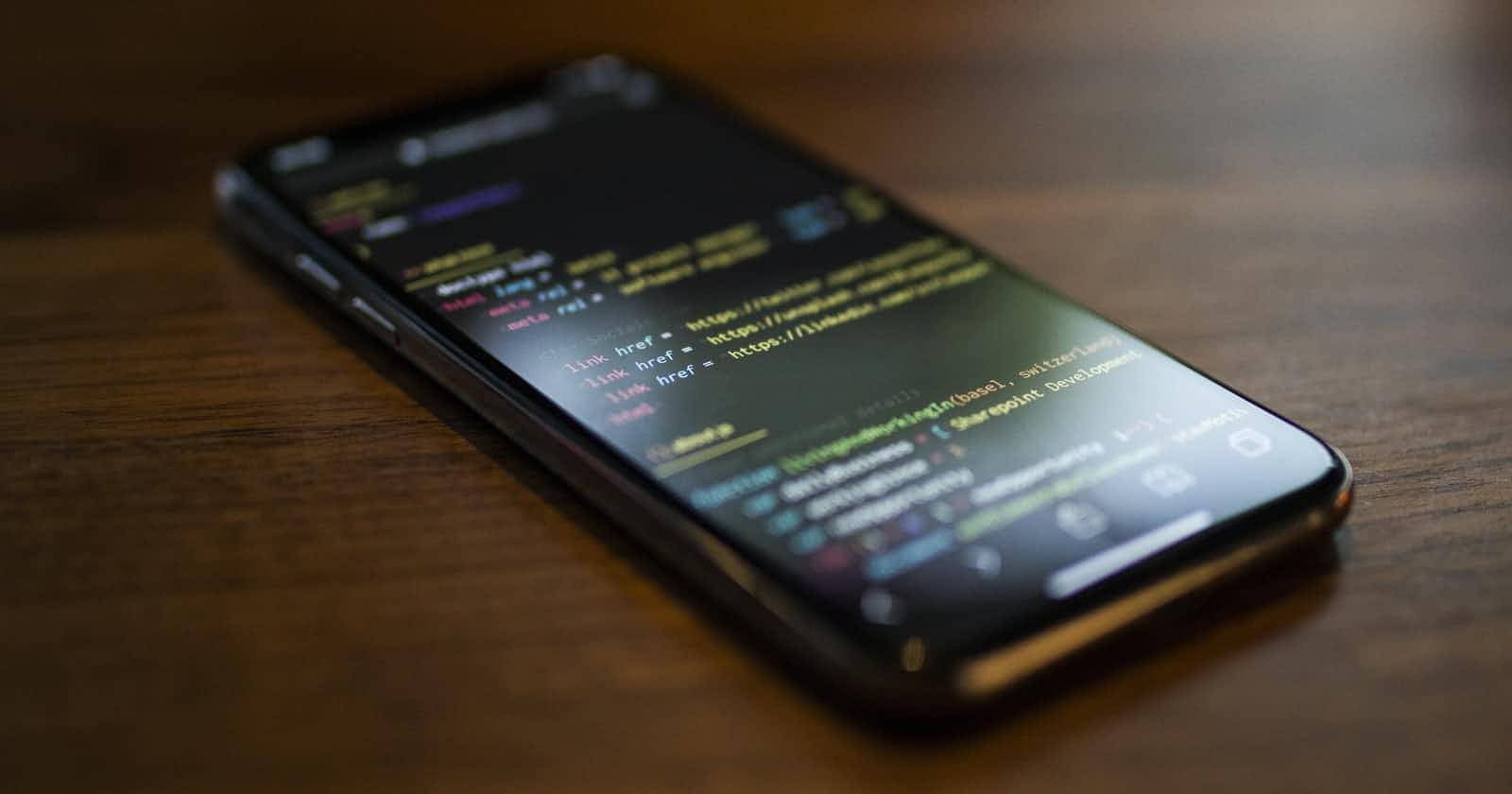What is an array?
An array is an ordered list of values. Each value is called an element specified by an index. An JavaScript array has the following characteristics: First, an array can hold values of mixed types. Example;
const sequence = [1, 1, 2, 3, 5, 8, 13];
const random = ['tree', 795, [0, 1, 2]];
Accessing Array Elements
You access an array element by referring to the index number:
const cars = ["Saab", "Volvo", "BMW"];
let car = cars[0];
Changing an Array Element
This statement changes the value of the first element in cars:
cars[0] = "Opel";
example
const cars = ["Saab", "Volvo", "BMW"];
cars[0] = "Opel";
Access the Full Array
With JavaScript, the full array can be accessed by referring to the array name:
example
const cars = ["Saab", "Volvo", "BMW"];
document.getElementById("demo").innerHTML = cars;
Arrays are Objects
Arrays are a special type of objects. The typeof operator in JavaScript returns "object" for arrays.
But, JavaScript arrays are best described as arrays.
Arrays use numbers to access its "elements". In this example, person[0] returns John:
Array:
const person = ["John", "Doe", 46];
Objects use names to access its "members". In this example, person.firstName returns John:
Object:
const person = {firstName:"John", lastName:"Doe", age:46};
Array Properties and Methods
The real strength of JavaScript arrays are the built-in array properties and methods:
The length Property
The length property of an array returns the length of an array (the number of array elements).
Example
const fruits = ["Banana", "Orange", "Apple", "Mango"];
let length = fruits.length;
Accessing the First Array Element
Example
const fruits = ["Banana", "Orange", "Apple", "Mango"];
let fruit = fruits[0];
Accessing the Last Array Element
Example
const fruits = ["Banana", "Orange", "Apple", "Mango"];
let fruit = fruits[fruits.length - 1];
Looping Array Elements
One way to loop through an array, is using a for loop:
Example
const fruits = ["Banana", "Orange", "Apple", "Mango"];
let fLen = fruits.length;
let text = "<ul>";
for (let i = 0; i < fLen; i++) {
text += "<li>" + fruits[i] + "</li>";
}
text += "</ul>";
You can also use the Array.forEach() function:
Example
const fruits = ["Banana", "Orange", "Apple", "Mango"];
let text = "<ul>";
fruits.forEach(myFunction);
text += "</ul>";
function myFunction(value) {
text += "<li>" + value + "</li>";
}
Adding Array Elements
The easiest way to add a new element to an array is using the push() method:
Example
const fruits = ["Banana", "Orange", "Apple"];
fruits.push("Lemon"); // Adds a new element (Lemon) to fruits
New element can also be added to an array using the length property:
Example
const fruits = ["Banana", "Orange", "Apple"];
fruits[fruits.length] = "Lemon"; // Adds "Lemon" to fruits
WARNING ! Adding elements with high indexes can create undefined "holes" in an array:
Example
const fruits = ["Banana", "Orange", "Apple"];
fruits[6] = "Lemon"; // Creates undefined "holes" in fruits
When to Use Arrays. When to use Objects.
- JavaScript does not support associative arrays.
- You should use objects when you want the element names to be strings (text).
- You should use arrays when you want the element names to be numbers.
JavaScript new Array()
JavaScript has a built in array constructor new Array().
But you can safely use [] instead.
These two different statements both create a new empty array named points:
const points = new Array();
const points = [];
What are loops?
Loops are used in JavaScript to perform repeated tasks based on a condition. Conditions typically return true or false . A loop will continue running until the defined condition returns false . example:
for (let step = 0; step < 5; step++) {
// Runs 5 times, with values of step 0 through 4.
console.log('Walking east one step');
}
Types of loop statements.
for statement
A for loop repeats until a specified condition evaluates to false. The JavaScript for loop is similar to the Java and C for loop.
A for statement looks as follows:
for ([initialExpression]; [conditionExpression]; [incrementExpression])
statement
example:
for (let i = 0; i < 5; i++) {
console.log(i);
}
do...while statement
The do...while statement repeats until a specified condition evaluates to false.
A do...while statement looks as follows:
do
statement
while (condition);
example:
let i = 0;
do {
i += 1;
console.log(i);
} while (i < 5);
while statement
A while statement executes its statements as long as a specified condition evaluates to true. A while statement looks as follows:
while (condition)
statement
example: The following while loop iterates as long as n is less than 3:
let n = 0;
let x = 0;
while (n < 3) {
n++;
x += n;
}
labeled statement
A label provides a statement with an identifier that lets you refer to it elsewhere in your program. For example, you can use a label to identify a loop, and then use the break or continue statements to indicate whether a program should interrupt the loop or continue its execution.
The syntax of the labeled statement looks like the following:
label :
statement
example: In this example, the label markLoop identifies a while loop.
markLoop:
while (theMark === true) {
doSomething();
}
for...in statement
The for...in statement iterates a specified variable over all the enumerable properties of an object. For each distinct property, JavaScript executes the specified statements. A for...in statement looks as follows:
for (variable in object)
statement
example:
function dump_props(obj, obj_name) {
let result = '';
for (let i in obj) {
result += obj_name + '.' + i + ' = ' + obj[i] + '<br>';
}
result += '<hr>';
return result;
}
for...of statement
The for...of statement creates a loop Iterating over iterable objects (including Array, Map, Set, arguments object and so on), invoking a custom iteration hook with statements to be executed for the value of each distinct property.
for (variable of object)
statement
The following example shows the difference between a for...of loop and a for...in loop. While for...in iterates over property names, for...of iterates over property values:
const arr = [3, 5, 7];
arr.foo = 'hello';
for (let i in arr) {
console.log(i); // logs "0", "1", "2", "foo"
}
for (let i of arr) {
console.log(i); // logs 3, 5, 7
}
continue statement
The continue statement can be used to restart a while, do-while, for, or label statement.
When you use continue without a label, it terminates the current iteration of the innermost enclosing while, do-while, or for statement and continues execution of the loop with the next iteration. In contrast to the break statement, continue does not terminate the execution of the loop entirely. In a while loop, it jumps back to the condition. In a for loop, it jumps to the increment-expression. When you use continue with a label, it applies to the looping statement identified with that label. The syntax of the continue statement looks like the following:
continue [label];
example: The following example shows a while loop with a continue statement that executes when the value of i is 3. Thus, n takes on the values 1, 3, 7, and 12.
let i = 0;
let n = 0;
while (i < 5) {
i++;
if (i === 3) {
continue;
}
n += i;
console.log(n);
}
//1,3,7,12
let i = 0;
let n = 0;
while (i < 5) {
i++;
if (i === 3) {
// continue;
}
n += i;
console.log(n);
}
// 1,3,6,10,15
Thanks for reading!
references: